- 您现在的位置:买卖IC网 > Sheet目录327 > HW-SPAR3AN-SK-UNI-G (Xilinx Inc)KIT STARTER SPARTAN-3 AN
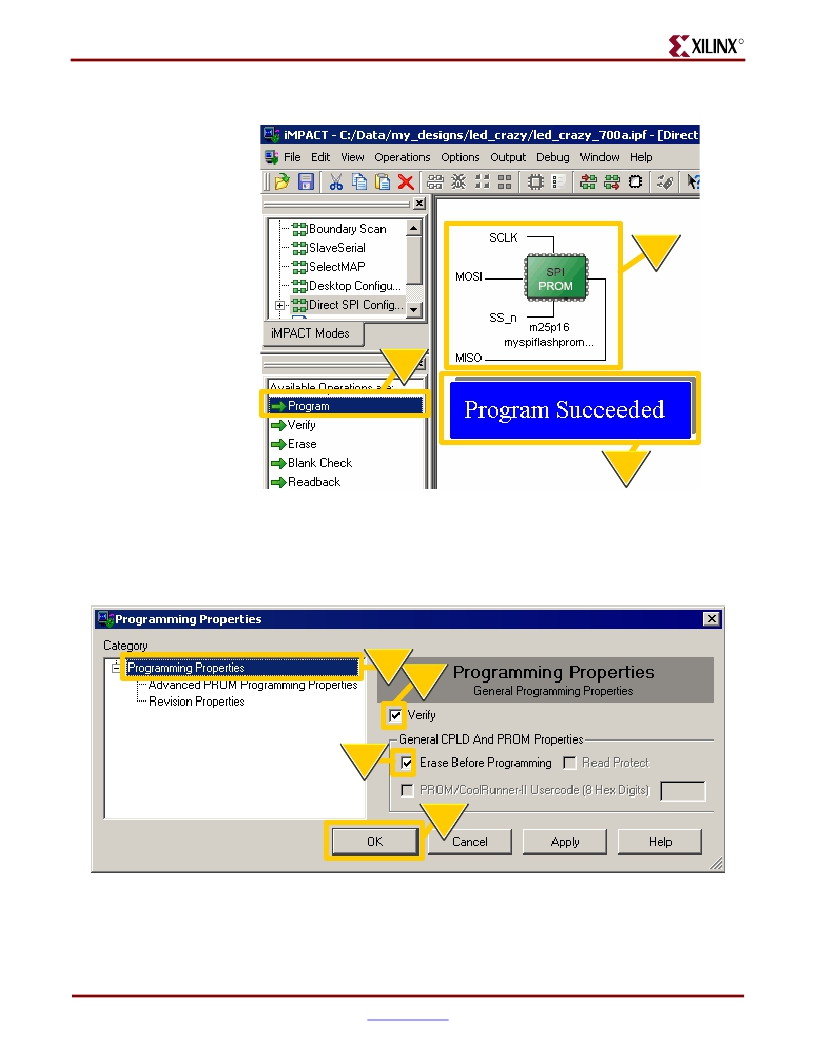
Chapter 12: SPI Serial Flash
R
8.
The iMPACT software displays the selected SPI Flash PROM, as shown in Figure 12-9 .
8
9
14
UG332_c4_06_101006
Figure 12-9:
Directly Program Supported SPI Flash PROM
9.
Click Program .
Note: Step 14 occurs later.
10. Click the Programming Properties option under Category , as shown in Figure 12-10 .
10
11
12
13
UG332_c4_07_101006
Figure 12-10: SPI PROM Programming Options
11. Check Verify . Unchecking Verify reduces programming time but the iMPACT
software can only guarantee correct programming for a verified PROM.
100
www.xilinx.com Spartan-3A/3AN FPGA Starter Kit Board User Guide
UG334 (v1.1) June 19, 2008
发布紧急采购,3分钟左右您将得到回复。
相关PDF资料
HW-V4-ML403-UNI-G-J
EVALUATION PLATFORM VIRTEX-4
HW-V4-ML405-UNI-G-J
EVALUATION PLATFORM VIRTEX-4
HW-V4-ML410-UNI-G-J
EVALUATION PLATFORM VIRTEX-4
HW-V5-ML501-UNI-G
EVALUATION PLATFORM VIRTEX-5
HW-V5-ML507-UNI-G
EVAL PLATFORM V5 FXT
HW-V5-ML550-UNI-G
EVALUATION PLATFORM VIRTEX-5
HW-V5-ML555-G
BOARD EVAL FOR VIRTEX-5 ML555
HW-V5-ML561-UNI-G
EVALUATION PLATFORM VIRTEX-5
相关代理商/技术参数
HW-SPAR3AN-SK-UNI-G-J
功能描述:KIT STARTER SPARTAN-3 AN RoHS:是 类别:编程器,开发系统 >> 通用嵌入式开发板和套件(MCU、DSP、FPGA、CPLD等) 系列:Spartan®-3AN 产品培训模块:Blackfin® Processor Core Architecture Overview
Blackfin® Device Drivers
Blackfin® Optimizations for Performance and Power Consumption
Blackfin® System Services 特色产品:Blackfin? BF50x Series Processors 标准包装:1 系列:Blackfin® 类型:DSP 适用于相关产品:ADSP-BF548 所含物品:板,软件,4x4 键盘,光学拨轮,QVGA 触摸屏 LCD 和 40G 硬盘 配用:ADZS-BFBLUET-EZEXT-ND - EZ-EXTENDER DAUGHTERBOARDADZS-BFLLCD-EZEXT-ND - BOARD EXT LANDSCAP LCD INTERFACE 相关产品:ADSP-BF542BBCZ-4A-ND - IC DSP 16BIT 400MHZ 400CSBGAADSP-BF544MBBCZ-5M-ND - IC DSP 16BIT 533MHZ MDDR 400CBGAADSP-BF542MBBCZ-5M-ND - IC DSP 16BIT 533MHZ MDDR 400CBGAADSP-BF542KBCZ-6A-ND - IC DSP 16BIT 600MHZ 400CSBGAADSP-BF547MBBCZ-5M-ND - IC DSP 16BIT 533MHZ MDDR 400CBGAADSP-BF548BBCZ-5A-ND - IC DSP 16BIT 533MHZ 400CSBGAADSP-BF547BBCZ-5A-ND - IC DSP 16BIT 533MHZ 400CSBGAADSP-BF544BBCZ-5A-ND - IC DSP 16BIT 533MHZ 400CSBGAADSP-BF542BBCZ-5A-ND - IC DSP 16BIT 533MHZ 400CSBGA
HW-SPAR3A-SK-UNI-G
功能描述:KIT STARTER W/SPARTAN-3A RoHS:是 类别:编程器,开发系统 >> 通用嵌入式开发板和套件(MCU、DSP、FPGA、CPLD等) 系列:Spartan®-3A 标准包装:1 系列:PICDEM™ 类型:MCU 适用于相关产品:PIC10F206,PIC16F690,PIC16F819 所含物品:板,线缆,元件,CD,PICkit 编程器 产品目录页面:659 (CN2011-ZH PDF)
HW-SPAR3A-SK-UNI-G-J
功能描述:KIT STARTER W/SPARTAN-3A RoHS:是 类别:编程器,开发系统 >> 通用嵌入式开发板和套件(MCU、DSP、FPGA、CPLD等) 系列:Spartan®-3A 产品培训模块:Blackfin® Processor Core Architecture Overview
Blackfin® Device Drivers
Blackfin® Optimizations for Performance and Power Consumption
Blackfin® System Services 特色产品:Blackfin? BF50x Series Processors 标准包装:1 系列:Blackfin® 类型:DSP 适用于相关产品:ADSP-BF548 所含物品:板,软件,4x4 键盘,光学拨轮,QVGA 触摸屏 LCD 和 40G 硬盘 配用:ADZS-BFBLUET-EZEXT-ND - EZ-EXTENDER DAUGHTERBOARDADZS-BFLLCD-EZEXT-ND - BOARD EXT LANDSCAP LCD INTERFACE 相关产品:ADSP-BF542BBCZ-4A-ND - IC DSP 16BIT 400MHZ 400CSBGAADSP-BF544MBBCZ-5M-ND - IC DSP 16BIT 533MHZ MDDR 400CBGAADSP-BF542MBBCZ-5M-ND - IC DSP 16BIT 533MHZ MDDR 400CBGAADSP-BF542KBCZ-6A-ND - IC DSP 16BIT 600MHZ 400CSBGAADSP-BF547MBBCZ-5M-ND - IC DSP 16BIT 533MHZ MDDR 400CBGAADSP-BF548BBCZ-5A-ND - IC DSP 16BIT 533MHZ 400CSBGAADSP-BF547BBCZ-5A-ND - IC DSP 16BIT 533MHZ 400CSBGAADSP-BF544BBCZ-5A-ND - IC DSP 16BIT 533MHZ 400CSBGAADSP-BF542BBCZ-5A-ND - IC DSP 16BIT 533MHZ 400CSBGA
HW-SPAR3-CPLD-DK
功能描述:STARTER KIT BUNDLE SPARTAN3/CPLD RoHS:否 类别:编程器,开发系统 >> 过时/停产零件编号 系列:- 标准包装:1 系列:- 传感器类型:CMOS 成像,彩色(RGB) 传感范围:WVGA 接口:I²C 灵敏度:60 fps 电源电压:5.7 V ~ 6.3 V 嵌入式:否 已供物品:成像器板 已用 IC / 零件:KAC-00401 相关产品:4H2099-ND - SENSOR IMAGE WVGA COLOR 48-PQFP4H2094-ND - SENSOR IMAGE WVGA MONO 48-PQFP
HW-SPAR3-CPLD-DK-J
功能描述:KIT HDWR FOR SPARTAN3/CPLD-JAPAN RoHS:否 类别:编程器,开发系统 >> 过时/停产零件编号 系列:- 标准包装:1 系列:- 传感器类型:CMOS 成像,彩色(RGB) 传感范围:WVGA 接口:I²C 灵敏度:60 fps 电源电压:5.7 V ~ 6.3 V 嵌入式:否 已供物品:成像器板 已用 IC / 零件:KAC-00401 相关产品:4H2099-ND - SENSOR IMAGE WVGA COLOR 48-PQFP4H2094-ND - SENSOR IMAGE WVGA MONO 48-PQFP
HW-SPAR3E-DISP-DK-UNI-G
功能描述:KIT DEV SPARTAN3E DISPLAY RoHS:是 类别:编程器,开发系统 >> 过时/停产零件编号 系列:Spartan®-3E 标准包装:1 系列:- 传感器类型:CMOS 成像,彩色(RGB) 传感范围:WVGA 接口:I²C 灵敏度:60 fps 电源电压:5.7 V ~ 6.3 V 嵌入式:否 已供物品:成像器板 已用 IC / 零件:KAC-00401 相关产品:4H2099-ND - SENSOR IMAGE WVGA COLOR 48-PQFP4H2094-ND - SENSOR IMAGE WVGA MONO 48-PQFP
HW-SPAR3E-DISP-DK-UNI-G-PROMO
功能描述:KIT DEV SPARTAN3E DISPLAY RoHS:是 类别:编程器,开发系统 >> 过时/停产零件编号 系列:Spartan®-3E 标准包装:1 系列:*
HW-SPAR3E-SK-EC-G
功能描述:KIT STARTER SPARTAN-3E RoHS:是 类别:编程器,开发系统 >> 过时/停产零件编号 系列:- 标准包装:1 系列:- 传感器类型:CMOS 成像,彩色(RGB) 传感范围:WVGA 接口:I²C 灵敏度:60 fps 电源电压:5.7 V ~ 6.3 V 嵌入式:否 已供物品:成像器板 已用 IC / 零件:KAC-00401 相关产品:4H2099-ND - SENSOR IMAGE WVGA COLOR 48-PQFP4H2094-ND - SENSOR IMAGE WVGA MONO 48-PQFP
